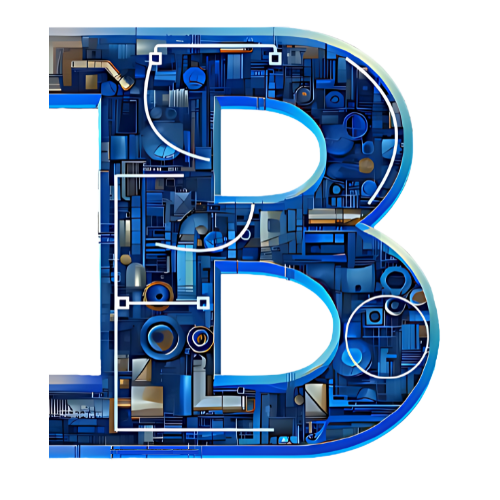Branding ROI: How Strategic Design Grows Your Business
The ROI of Branding: How Strategic Design Fuels Business Growth The ROI of Branding: How Strategic Design Fuels Business Growth In today’s highly competitive and fast-paced business landscape, the return on investment (ROI) of branding is no longer a vague or abstract concept — it’s measurable, strategic, and critical to long-term growth. While some organizations still view branding as a cosmetic expense, the reality is that effective branding directly contributes to increased revenue, customer loyalty, market differentiation, and even employee satisfaction. This article explores the true business value of branding, how to measure its ROI, and why thoughtful, consistent branding can be one of the smartest investments a company makes. What Is Brand ROI? Brand ROI refers to the quantifiable benefits a business gains from its investment in brand identity, messaging, and experience. This includes: Increased customer acquisition and retention Enhanced pricing power Greater market share and recognition Stronger marketing performance Higher customer lifetime value While branding is often associated with design (logos, colors, websites), its impact extends far beyond visuals. It shapes perception, builds emotional connection, and creates trust — all of which influence buying behavior. Why Branding Drives Business Growth 1. Branding Builds Recognition and Trust Familiarity breeds trust. A strong brand ensures your business is easily recognizable and memorable across platforms. When customers know who you are and what you stand for, they’re more likely to choose you over unknown competitors. Stat: 71% of consumers say they’re more likely to buy from a brand they recognize (Lucidpress). 2. Branding Supports Higher Pricing A well-positioned brand allows businesses to charge premium prices because customers perceive higher value. Think of how people willingly pay more for brands like Apple, Patagonia, or Starbucks — not purely for the product, but for the brand experience. Stat: Strong brands command a price premium of up to 20%, according to Harvard Business Review. 3. Branding Improves Marketing ROI Clear, consistent branding enhances the effectiveness of your marketing campaigns. It gives your ads, emails, and content a stronger identity and a more persuasive message. Aligned branding increases ad recall and response rates Branded content performs better on social media Marketing becomes more efficient when every message is rooted in the same story https://blueprintpixelsolutions.com/wp-content/uploads/2025/04/Website-Trials-10.mp4 Measuring the ROI of Branding Unlike direct ad campaigns, the ROI of branding often takes time to appear — but it can absolutely be tracked using both quantitative and qualitative metrics. Key Metrics to Monitor: 1. Brand Awareness Website direct traffic Branded search volume (e.g., “Nike running shoes” vs. “running shoes”) Social media mentions and reach Press and media coverage 2. Customer Behavior Conversion rate improvement after a rebrand Increase in repeat purchases Referral rates and word-of-mouth 3. Perception and Sentiment Customer surveys (brand recall, brand preference) Online reviews and testimonials Net Promoter Score (NPS) 4. Financial Performance Revenue growth post-brand overhaul Increased average order value Reduced customer acquisition cost (CAC) Branding often lays the foundation that makes future marketing and sales efforts more effective — which is why it’s sometimes referred to as a long-term multiplier. Real-World Example: Rebranding That Paid Off A mid-sized SaaS company rebranded to better reflect its evolving audience. The redesign included a new visual identity, revised messaging, and a revamped onboarding experience. Results within six months: 40% increase in qualified leads 30% improvement in user onboarding completion A 22% increase in monthly recurring revenue (MRR) While the initial investment was significant, the brand refresh paid for itself within one quarter through better conversion rates and customer satisfaction. Internal ROI: Branding and Team Alignment Branding isn’t just for customers — it also impacts your internal culture. A strong brand helps teams understand what they stand for, how to communicate, and how to deliver a consistent experience. Improves employee retention and pride Attracts like-minded talent Creates clarity for decision-making and marketing According to LinkedIn, companies with strong employer brands see 50% more qualified applicants and experience faster hiring processes. The Cost of Poor or Inconsistent Branding On the flip side, weak or inconsistent branding can result in: Confused messaging and missed opportunities High customer churn due to a lack of emotional connection Increased marketing costs from inefficiencies Reduced ability to differentiate in crowded markets Branding is not just about looking polished — it’s about building a business that communicates clearly, stands for something, and inspires trust. Best Practices to Maximize Brand ROI Align branding with business goals Your brand should be built to support specific outcomes: sales, trust, engagement, etc. Stay consistent across all platforms Visuals, tone, and messaging should feel cohesive whether on your website, social media, or packaging. Update your branding when your business evolves If your services, mission, or audience change, your brand should reflect that. Include internal stakeholders in the process Branding works best when it’s embraced by your team and integrated across operations. Final Thoughts Branding is not just a creative exercise — it’s a measurable, strategic tool that drives growth. Businesses that invest in strong, cohesive branding experience better customer loyalty, improved marketing ROI, and the ability to command higher prices. The ROI of branding may not always be instant, but over time, it becomes a foundational asset that delivers value across every area of the business. Whether you’re building a brand from scratch or reevaluating your current one, understanding the long-term business impact of branding can help you make smarter, more sustainable decisions. Get in touch At Blueprint Pixel Solutions, we’re committed to building more than just digital experiences — we build trust, deliver quality, and create lasting relationships through every project we take on. Blank Form (#4) Δ Submit Form Contact Info (651) 363-6147 Blueprintpixelsolutions@gmail.com Recommended by Readers What a Modern Web Design Process Should Look Like What a Modern Web Design Process Should Look Like • April 2, 2025 What a Modern Web Design
Branding ROI: How Strategic Design Grows Your Business Read More »